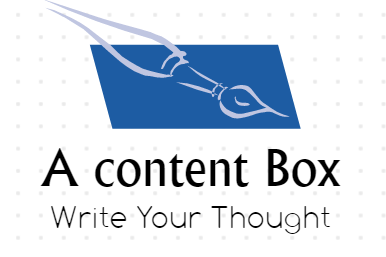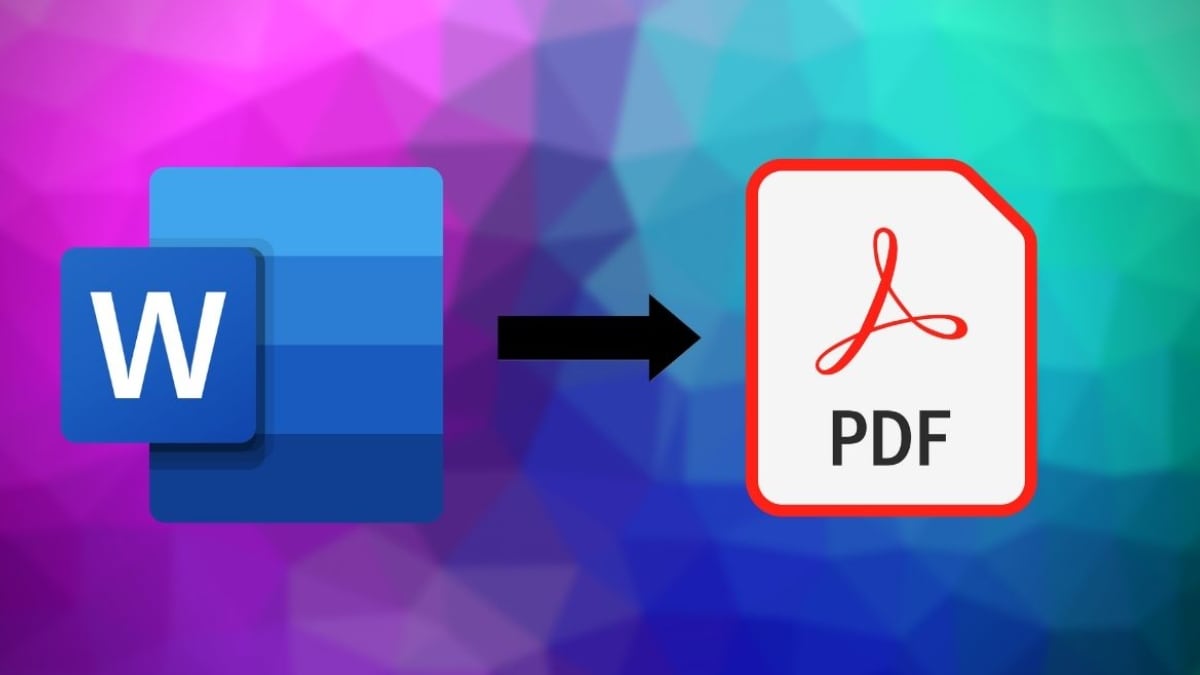If you are sharing files whether in schools, at work, or even for business, and you are not using the PDF format. Why? In the digital age, where everyone is sending and receiving files, people must be assured that they are looking at the same file so that they are all on the same page. There are many instances in file sharing when people can’t open them, have access issues, or because they use different software programs, the document does not appear the same for everyone. If you are still going through that, why do you have to put yourself with all that trouble when everyone can share files with ease through the PDF format. It is about time that you switch to sharing your files with PDF.
If you are finally interested in converting your Word file to PDF, you are in the right place because we will be sharing with you where and how to do it.
Where to Convert Word FIle to PDF?
There are not many tools available and options to choose from in dealing with PDFs in the past. Some would allow you to download software to your computer, and a lot are not for free. Worry no more because today, you can find online sites that cater to PDF-related issues everywhere. The best part, most of them are free and easy to use.
The most recommended site for converting Word to PDF is GogoPDF. One of the sites with free services. With just three easy steps, your Word file will be ready for download in no time. Check it out for yourself and explore the different tools they have available on their site.
How to Convert Word to PDF
1. Upload your Word File
The first step to start is to upload your Word file to their server. Click the Select Files button located in the toolbox. You will have to select the file in the file explorer window of your device and then click Open. Your file will be automatically loaded and processed after.
You can also upload and convert files that are stored in your Dropbox or Google Drive. Just click the Upload from the Dropbox or Google Drive button, and you will be asked to sign in and select the file.
Another option and the most effortless way to upload the file is to drag and drop them into the server simply.
2. Wait for the conversion to complete
Once your file is uploaded, your file will be processed and analyzed by the server until it is ready to start the conversion process.
In this step, you do not have to do anything but wait. The waiting would not usually take long, only a few seconds to a minute, depending on the file size and your internet connection speed. Right after this step, your PDF file will be converted and ready for download. If you think about it, all you have to do is upload the file, and the server will do all the work for you. Convenient, isn’t it?
3. Download the PDF file
You can now download and save the PDF file directly to your device. Click the Download button, which you can find in the toolbox. There are also many options available on how you want to save and share the newly converted PDF file.
You can upload them back to your Google Drive or Dropbox by clicking their button. GogoPDF also generates a shareable link which you can easily share with many for them to download the file to their device as well. With this, you do not have to send the file one by one because they can download them right away with just the link. Lastly, you can directly send the file via email. All you need is to enter the required contact information.
Takeaway
PDF files are portable. You can bring them with you wherever you go. Plus, they are very accessible. People can open them with any device, whether on the computer, mobile phone, tablet, etc., and almost any browser as well. Another reason why people love and keep using them is because PDF files are reliable tools in file sharing. Since the content in the document will be compressed into one file, it cannot be edited or modified.
But PDF file conversion is made super easy and quick with GogoPDF because they do all the work for you, all you have to do is upload it, and you can save the converted file right away. GogoPDF is a very safe and secure site that will cater to any PDF-related needs. All the files you upload to their server will not stay long and will be removed after the process. Make sure to check out the site right now and take advantage of its features!